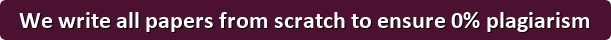In this assignment, you will need to run analyses on two data sets from JASP.
Part One
First, open “Fear of Statistics” as the JASP file from computer. This will still be in the “Descriptives” folder. This will run the descriptive statistics and give you access to the code book. For this part of the assignment, you will need to do the following:
Use the codebook reading to explain what the data is
Include a screenshot (Links to an external site.) or picture of the codebook
Choose four variables to assess
Use the codebook to explain what these four variables are/are described as (e.g., what was being measured?)
Don’t worry about the reliability statistics!
What is the mean for your four chosen variables? How can we read this in terms of the likert scale? (e.g., how do people feel?)
Include a screenshot or picture of the output (software’s analysis) of the descriptive statistics
Part Two
Now, open “Invisibility Cloak” as a JASP file from your computer. This will still be in the “T-Tests” folder. It will run the analyses for you and give you the output. For this part of the assignment, you will need to complete the following:
Use the codebook reading to explain what the data is
Include a screenshot (Links to an external site.) or picture of the codebook
Use the codebook to explain what the variables in the dataset are/are described as (e.g., what was being measured?)
Don’t worry about the assumption checks!
Explain the results of the T-Test broadly
What is the difference between the means?
Why is the result not statistically significant?
Why is it important to know what the t-test results are?
Include a screenshot or picture of the output of the t-test results
Describe the descriptive statistics
Make sure to explain what 0 and 1 are
What does the difference in the mean indicate? (e.g., what is the average for 0 and the average for 1 and what does this tell us for each variable in the context of what these numbers have been assigned to?)
Why might we be concerned with the N in this case?
Include a screenshot or picture of the output of the descriptive statistics